Retro Puzzle Maker - The Basics - Tiles Description
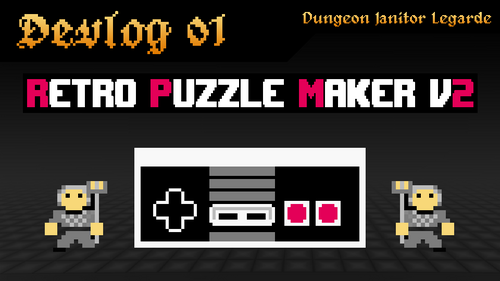
Understanding tiles in Retro Puzzle Maker V2
RPM V2 is a very easy-to-use game engine. It allows you to quickly create puzzle games that can be exported as .nes files playable on any NES emulator, or even burned onto a cartridge, all without writing a single line of code!
The engine works through a tile-based system. Each tile represents either a background element or an interactive puzzle object.
There’s a simple underlying logic that defines how these tiles relate to and react with one another.
I’ve compiled a short list below to help you better understand the implicit rules of each tile:
TILES DESCRIPTION - RPM v1.5
Default Walkable: The default walkable tile. Some tiles changes into this tile after an action.
Walkable: Player and crates can move on this tile.
Solid: Blocks all movement.
Hole: Blocks player movement; designed to hold a crate.
Hole Walkable: Designed to hold a crate, but the player can walk on it. When filled with a crate, changes into the Default Walkable tile.
Collapsible: Walkable, but transforms into a Hole upon player contact.
Crate: Pushable by the player; can be used to cover holes to meet winning conditions.
Collectable: Can be picked up by the player; each one contributes toward the goal to unlock the exit. When collected, changes into the Default Walkable tile.
Locked Door: Solid unless the player touches it with a key.
Key: Can be picked up; used when touching a door tile. When collected, changes into the Default Walkable tile.
Ice: Forces the player to continue moving in the direction they were moving upon entering.
Switch: Press A (keyboard X) to toggle Solid Switchable Blocks into Walkable Switchable Blocks and vice versa.
Switchable Block (Default Solid / Walkable): Changes between solid and walkable when the Switch is used.
Level End: Walkable unless the winning condition is met; transforms into Level End (Unlocked) when the condition is achieved.
Level End (Unlocked): Ends the level and warps to the next one.
Unused: This graphic does not appear in the tile selection.
Dungeon Janitor Legarde - Retro Puzzle Maker
In the depths of a dungeon, cleanliness is the new heroism
| Status | In development |
| Author | Imogia Games |
| Genre | Puzzle |
| Tags | 8-Bit, Fantasy, janitor, NES (Nintendo Entertainment System), Pixel Art, Retro, Singleplayer, Sokoban, Top-Down |
More posts
- DUNGEON JANITOR LEGARDE - The Genesis6 days ago
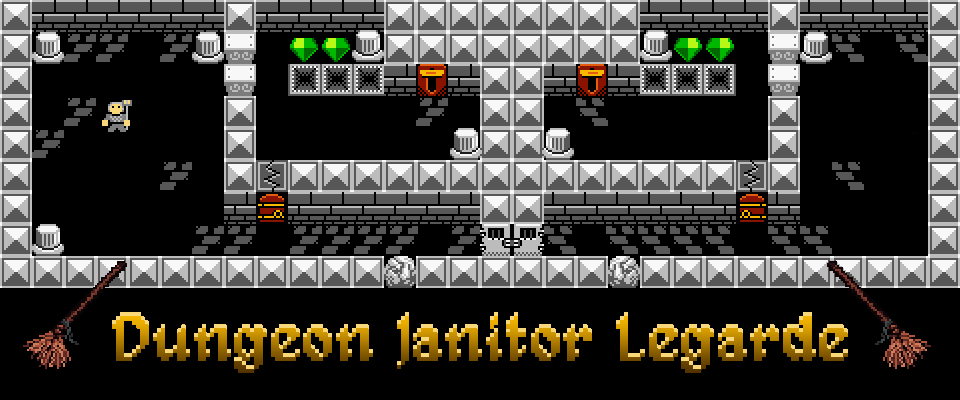
Leave a comment
Log in with itch.io to leave a comment.