PlataGO! Modding - 01 - Let's start - Useful resources

PlataGO! modding
PlataGO! is a level editor that allows its users to dive straight into creating 2D platformers levels using the built-in resources.
With this project, I aim to create a brand new pack of free resources that could be used with PlataGO!'s constraints.
Project overview
PlataGO! has been developped by Super Icon ltd and aims to make 2d platformer creation accessible to anyone owning a computer.
I won't go over the basics, as some tutorial are doing taht perfectly well already. I'd recommend checking the Discussions board on the tool's steam page, or to check Blue Television Games's excellent series of video tutorials to get started.
Also, you can check the Open Game Art website where you will find a lot of free to use resources. Assets there are released under different licences (all are fair-use) with more or less restrictions.
I also invite you to check my own collection of CC0 assets that I have selected to create a brand new and totally free asset pack to use with PlataGO!
This asset pack will be Medieval Fantasy Oriented (as it seems that there are more resources using this thematic) and everything will be based off CC0 assets. I will not be able to use each and every asset listed in the collection, because PlataGO! is very restrictions heavy (we'll see about that later) and also because not every asset will fit in the mood or artistic direction I'll choose for the project.
Artistic Process
I will mainly document my process of adapting and creating art that is (hopefully) at least somewhat coherent and harmonious.
Now hear me out, this last thing IS very important in ANY project. Artistic consistency is maybe even more important than artistic quality level. It depends of the scope of the project of course, but here is a first trick to achieve consistency in your artsyle.
If you don't have an artistic background, well a lot of it can be learned, like color theory (after all, pixel art is nothing but modernized impressionism on cmputers), or 2D animation core elements. Luckily, in this day and age, A LOT of resources can be found online for those curious and willing enough to improve their art skills.
This is another subject, but being good at coding does not necessarily means that you will never be good as an artist neither does the other way around. In my opinion, this is more about mental barriers, but yeah, this is anaother subject, maybe for another time.
Let's go back to art, and how to aim towards color consitency.
Color Consistency
I think that one of a good approach, and it may seem counter intuitive at first, is to work your pixel art under heavy artistic constraints.
Constraints may prevent to have access to to many colors at once and will force you to make choices. Video game history has now a lot of heavy restrictions on older retro consoles, like the 4 color gameboy, or the NES that would allow only 3 solid colors per tile rendered.
Q: But how could I restrict myself to a set number f color if I don't even know how to choose them?
A: Did yu check on Lospec.com?
Yeah, actually you don't need to choose each and every color by yourself. I'd recommend to use a color palette instead.
Lospec is a website that proposes a lot of different color palettes to use in your projects. Also, more than just that, but let's nt digress.
This something I do on every project I work on. I go on Lospec and spend some time to choose a palette I like. I'd recommend filtering for a 16 or maybe 32 colro palette.
For the Blastalot projet, I've settle my choice on the Dawnbringer 32 palette. I think it's nice and it is also widely used on OGA, so it will help the process.
Once you have your palette ready, you will then switch the color of the art you have selected to thse of said palette. This will require some basic knowledge in an image editing software like Photoshop, or open source alternatives like The Gimp, Glimpse (sadly discontinue) or Krita.
For my part, I've been raised with Photoshop for over 15 years, so I never really managed to get used to Gimp, and I use Photopeainstead which to me is the best Photoshop alternative, at least for pixel art.
(There also are a lot more pixel art dedicated program, but I won't talk about that here.)
I also love pixelling on my tablet, and the best app I've found so far is PixelStudio. I love it so much that I bought the pro version.
Back to P¨lataGO!, the tools comes with several options to mimic old retro constraints and allow the user to switch the graphics to matchin Commodore 64 graphics, Gameboy style, Nes style, 16-bits graphics and more.
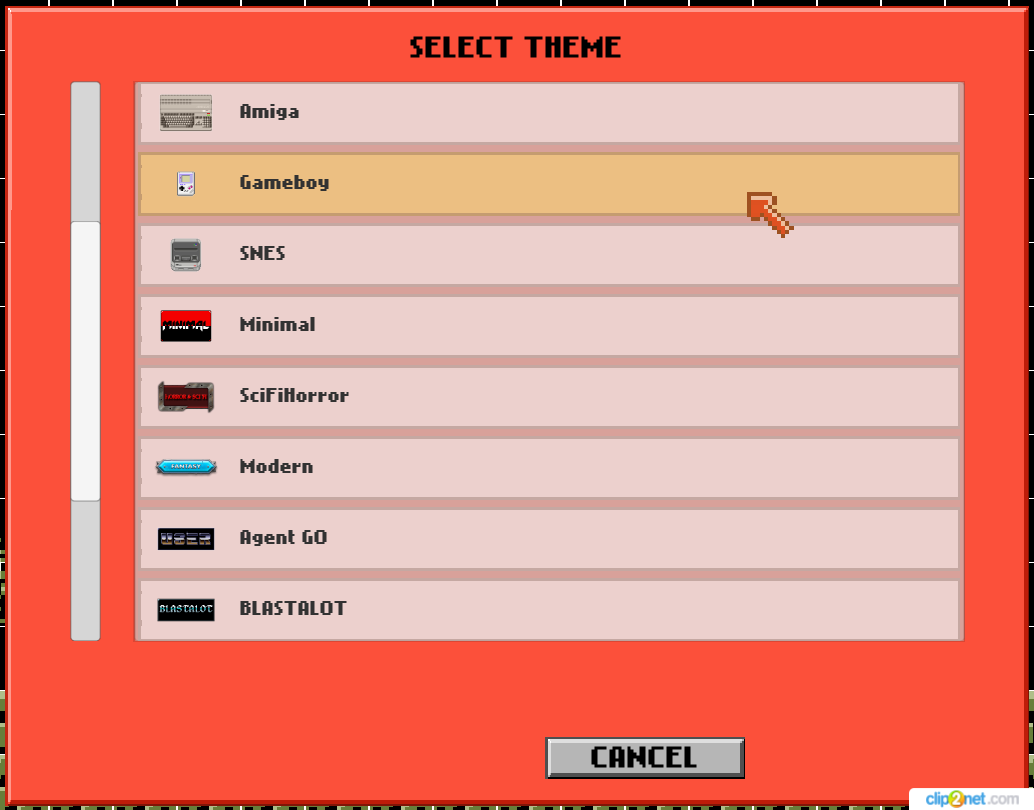
It surely is cool, but the averted eye will ntice that the constraints are not always respected to the perfection. One thing to keep in mind is that PlataGO will get close to the retro feel , it will not bring you to work under every system specific requirements. Under the hood, PlataGO will simply switch all the graphics texture to one using the colors of the chosen system.
And that covers pretty much the basics for now!
Next time we'll dive even more deeper in the modding process :D
Stay tuned!
Cheers.![]()
Sir Blastalot - 2D Platformer Asset Pack
Arcade 2D Platformer asset pack for PlataGO!
| Status | In development |
| Category | Assets |
| Author | Imogia Games |
| Genre | Platformer |
| Tags | 2D, Arcade, assetpack, blastalot, engine, free, knight, platago, Retro |
| Languages | English |
More posts
- PlataGo! Modding - 13 - Walking enemy Shroomie55 days ago
- Blastalot Asset Pack - Special Issue 02 - Creativity Unchained: Letting Sir Blas...69 days ago
- Blastalot Asset Pack - Special Issue 01 - Building the World76 days ago
- Blastalot Asset Pack - Special Issue 00 - Inspiration VS Structure90 days ago
- PlataGO! Modding - 11 - Walking Enemies 01 - Goo'N'GoblinJan 19, 2025
- PlataGO! Modding - 12 - Walking Enemies 02 - Fin'N'BonesDec 28, 2024
- PlataGO! Modding - End of break!Nov 03, 2024
- PlataGO! Modding - SUMMER BREAK !Jul 21, 2024
- PlataGO! Modding - 10 - Walking enemies overviewJun 24, 2024
- PlataGO! Modding - 09 - Bouncing Monsters 03 - Zeodore of the Circling Aggressio...Jun 17, 2024

Leave a comment
Log in with itch.io to leave a comment.