Gamejam Devlog - Timedust v0.0.41 - Suspended Trap
Timedust - Jam Edition » Devlog
Ok today, a word about the suspended trap and how I did it.
With the experience I gained from the gameje, I discovered a better and more practical way to do this. But at the time, I was in the rush of the game jam, so I had to move in order to not get stuck too long on an issue.
So, for those traps, I used a combination of the the animation nodes: an AnimatedSprite2D for changing the sprite, and an AnimationPlayer for changing the collision mask.
I used one CollisionShape 2D and I changed its shape on each frame to match the animation.
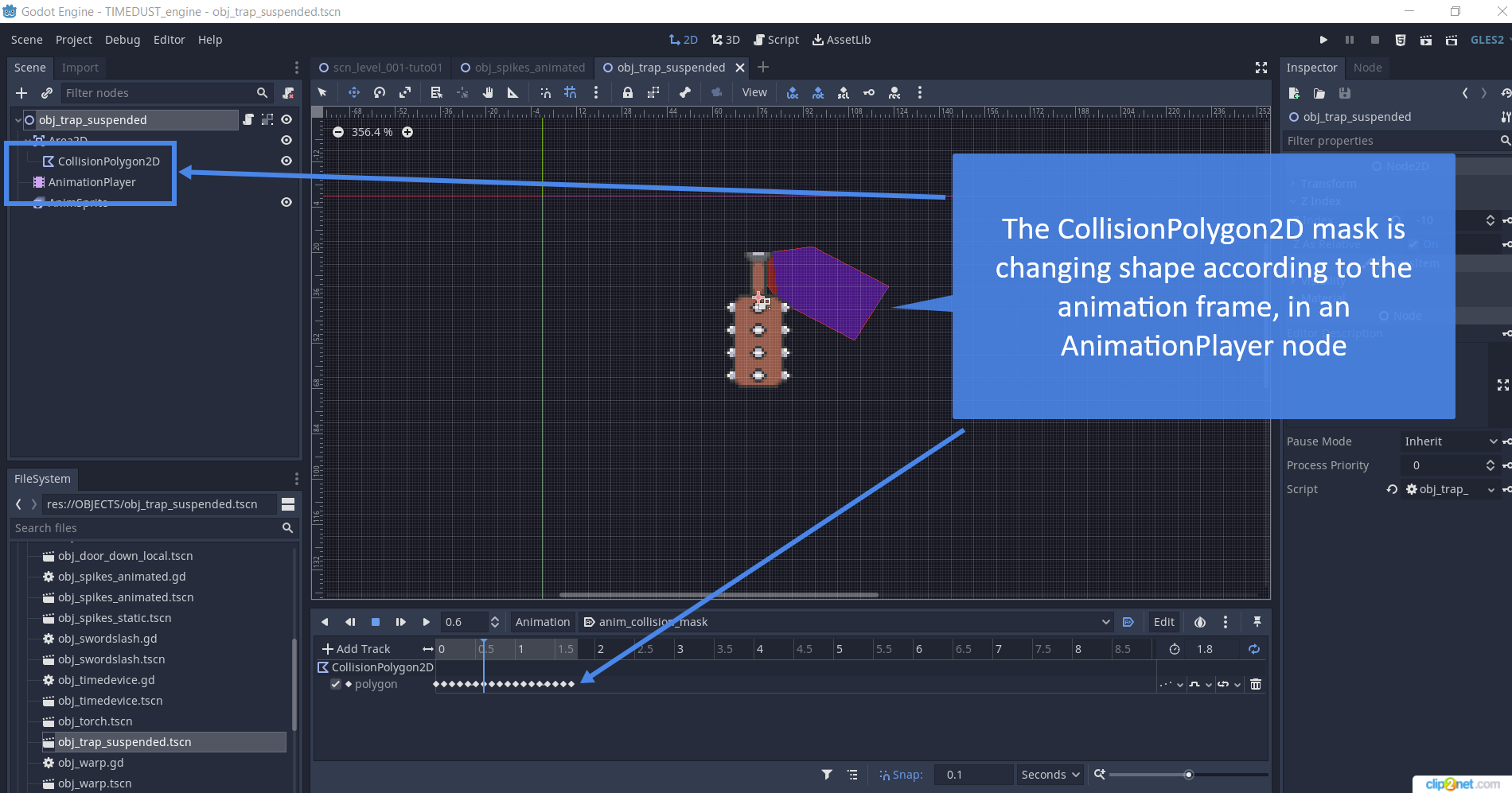
So I had to do some research in order to have control on the speed of the AnimationPlayer, so I could synchronize it with the sprites animation speed.
I had to go through trial and error to eventually find the maths that match perfectly the sprite animation.
So it worked in the end, but later in the jam, when I worked on the animated spikes, I found another way that I think is maybe more adapted:
using different CollisionMasks, hiding and unhiding them depending which animation frame is currently playing.
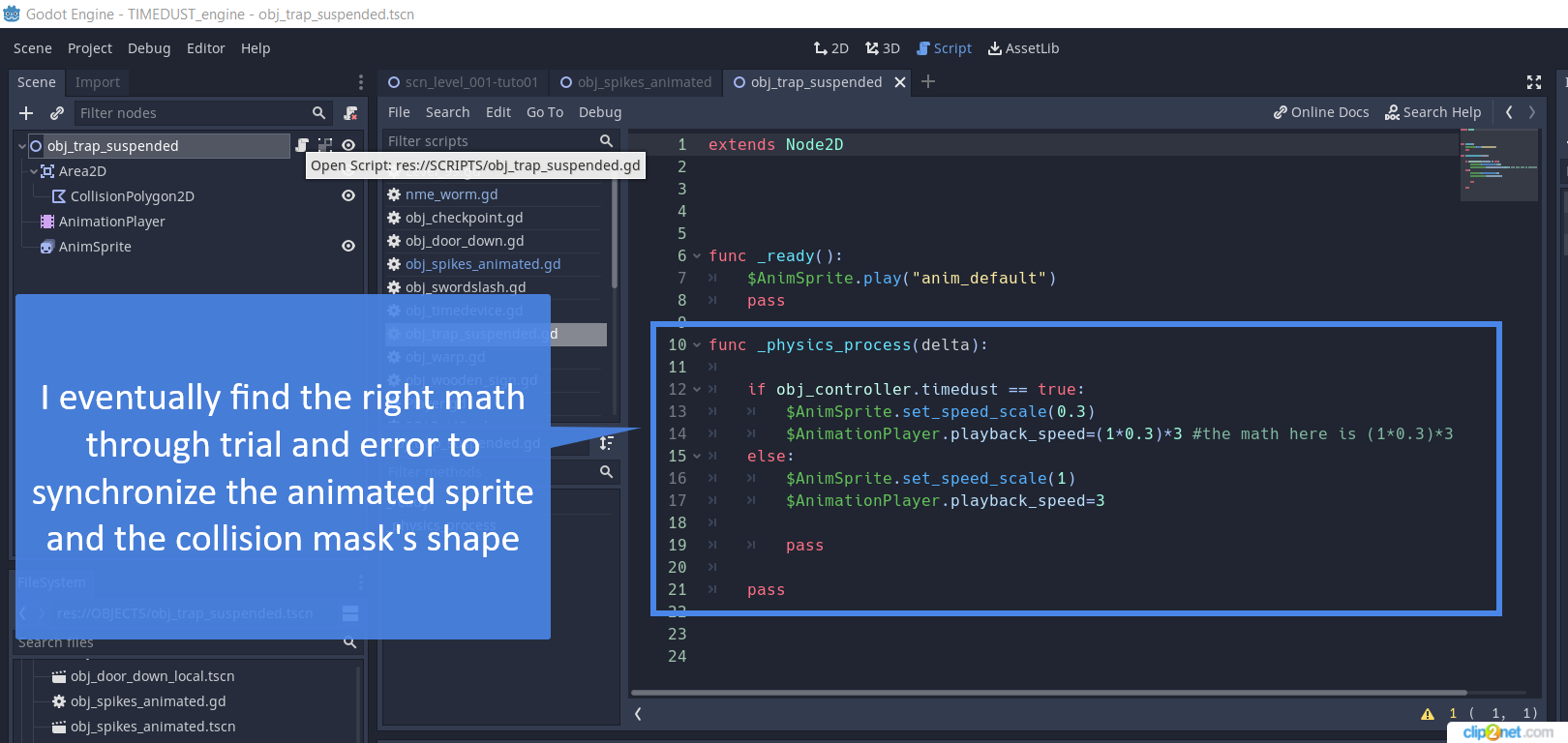
Get Timedust - Jam Edition
Download NowName your own price
Timedust - Jam Edition
2d platformer in which time is the key
| Status | In development |
| Author | Imogia Games |
| Genre | Platformer |
| Tags | 1GAM, 2D, Controller, Fantasy, Godot, Pixel Art, Short, Side Scroller, Singleplayer |
More posts
- Gamejam Devlog - Timedust v0.0.9 - Basic EnemySep 25, 2021
- Gamejam Devlog - Timedust v0.0.10 - Infos PanelsAug 22, 2021
- Timedust - Windows Desktop executableJul 24, 2021
- Gamejam Devlog - Timedust v0.0.8 - Animated SpikesJul 17, 2021
- Gamejam Devlog - Timedust v0.0.7 - Remote DoorsJul 01, 2021
- Gamejam Devlog - Timedust v0.1.0 - Prototype!Jul 01, 2021
- Gamejam Devlog - Timedust v0.0.6 - Time DeviceJun 26, 2021
- Gamejam Devlog - Timedust v0.0.5 - Attack MoveJun 25, 2021
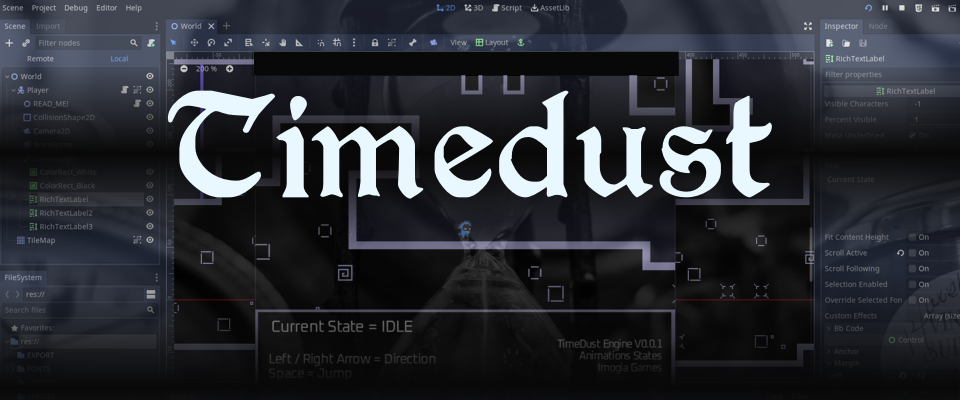
Leave a comment
Log in with itch.io to leave a comment.